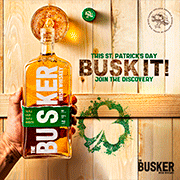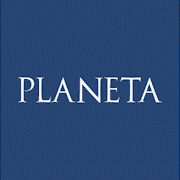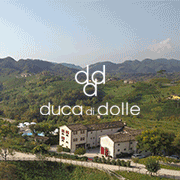Corporate gifts are a simple way to build or consolidate your business relationships. xtraWine gives you the chance gift high quality products to your many contacts by using the multiple gifts purchase procedure on xtraWine: it takes just a few clicks.
There are many reasons to gift wine for the upcoming holidays:
- it is original
- it is useful
- it is budget saving
- it can be reused
Do you want to make a corporate gift and want to give wine for the holidays and also want to deduct it? Do you think it is impossible? No, it’s not, if you follow the instructions.
Contents:
- What is a multiple shipment?
- What can I gift?
- Don’t you know what to gift?
- How can I make a multiple shipment?
- Video tutorial
What is a multiple shipment?
A multiple shipment gives you the possibility to send wine to many people in a single purchase.
Enter the shipping addresses, buy online, decide who and what to send, and finally pay. Everything else is done by xtraWine! The only limitation is that all shipments must be addressed to the same country. If you need to ship to several states, group the recipients for each state, then create multiple shipments one for each state.

Furthermore, while filling in the order data, you will be able to decide whether to add your personal touch to the shipment by attaching a personalized message to each recipient‘s package. You will just have to type it in the dedicated space and xtraWine will print it on a card with refined and festive graphics. Thus each recipient will have a unique and unrepeatable message.
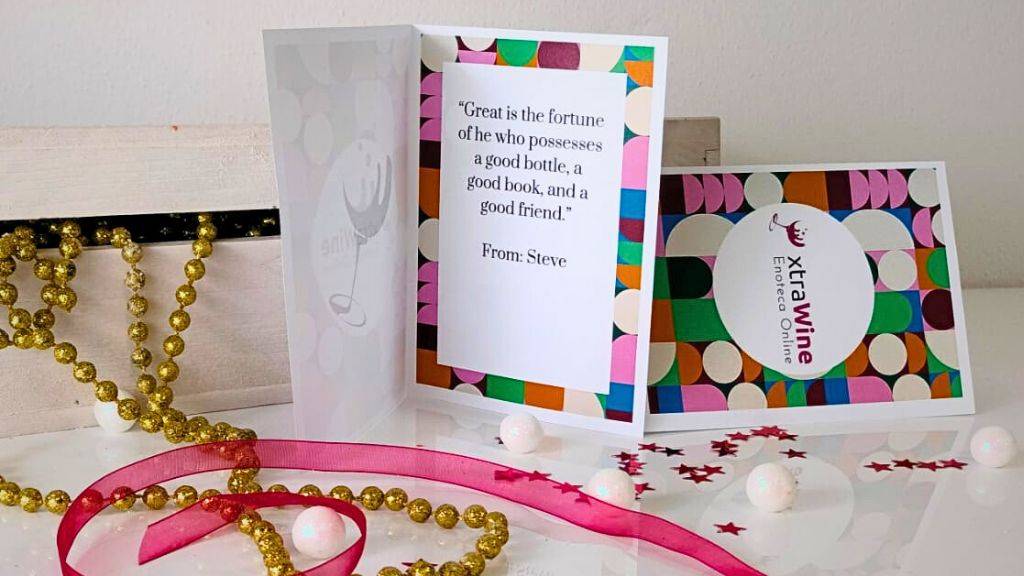
Create your shipment in 8 simple steps.
What can I gift?
On xtraWine you will find the best selection of:
- Italian and international wines
- spirits from all over the world
- a wide range of wine accessories. Each accessory has a refined design, simple to use and essential for every wine lover
Don’t know what to give?
Furthermore, in the accessories section of the site you will find xtraWine Gift Cards, an excellent gift to show esteem to partners and collaborators. You can choose cards of different amounts (25, 50, 100, 150, 250, 500 euros): find the right one to wish happy holidays with an unforgettable shopping experience on the xtraWine website.

How can I make a multiple shipment?
First go to xtraWine and log in with your credentials.
- Click on Multiple Shipments
- Fill out the form for each recipient, then click on “Add”. Fill in the “Gift Message” field if you want to add another personal touch
- Add the items you want to give as gifts to your cart, as you always have
- Click on your cart, click on “Proceed to order”
- In the “Delivery data” section click on “Edit”, then click on “Send to more than one address?”. The recipients must all have the same nationality. Groups recipients by nationality.
- Decide which and how many items to gift to each recipient in the “What will you send to whom?” box. (last part of the order)
- Click on “Save what will you send to whom?”
- Finally click on “Buy Now”
Congratulations you have completed your order!
The shipment is now managed by xtraWine, which monitors each shipment and guarantees safe and fast deliveries.